There might be cases where we need to position the label differently. The moment we create a bar chart with a single dimension, it automatically shows the label on the top of the bar as shown below:
Now if you want to see the labels in the middle of the bar chart, you need to do below changes. Go to the marks card and then click on the label, then go to the alignment. Once you click on the dropdown there you will be able to see Horizontal and vertical sections. The horizontal section is for aligning the labels out side the bar chart and the vertical alignment is for showing the labels inside the bar chart. Now select as per the below screenshot so that the label appears in the middle of the bar chart.
Once you select as per the above screenshot, it will show the label in the center of the bar chart as shown below
Thank you for checking my page. Hope its helpful.


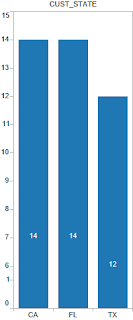
No comments:
Post a Comment